A few weeks ago I shared with you how I cast my own rocks using plaster and rubber or latex molds; you can find that post here. In this post I will show you how to use the rocks to create large canyons and cliff faces.
For one of my new modules I am constructing a large timber trestle scene similar to the rendering below.

In the scene the Warsash River enters the module from the front and runs downhill to the left, cutting a deep U shaped canyon in the softer rock, leaving a tricky area for the railroad builders to cross.

What makes the crossing even more complicated is the line diverges at this point. The Solent Sub Division continues to the right while the branch line exits through the back of the module via a rock tunnel cut through the remaining granite. This gives the module the name ‘The Warsash Wye’.
To give myself as much flexibility as possible with the design of the canyon only the ends and the small island supporting the junction turnout have been made from wood. The fascia has been cut to follow the contours of the terrain. The rest will be built up using my home-made rocks and plaster cloth.

The river bed was installed using a thick cardboard The river drops ten scale feet from entrance to exit and the bed is propped with more cardboard and glued where possible to give a good solid base. A basic white glue is good for this.

Next the basic structure of the landscape had to be built. For this I used strips of cardboard from an old box. I believe McCain oven fries were the flavor of the day!

Even the back of the canyon had some card added up to the wall. The idea is to remove any large flat and square surfaces. There is no particular science to this; it just needs to be a bit supportive and give the rough shape you want.

To give some stability to the structure another flat timber was added just under the hole in the back of the module where the branch line exits. The timber was fixed securely to the back board and the cardboard strips could be fixed to it. In the image below you can also see the timber island for the turnout. There is a Seep point motor under the timber. The wires for track power were also installed at this point with lots of slack. They could be added later but it’s easer to do this now. The white you can see under the card strips on the left is a cube of polystyrene which had been glued to the inside of the fascia.

The strips of cardboard are glued together and I used a staple gun to hold it all together while the glue dried. Where the strips meet the back board I used the staple gun for speed but still glued the ends to ensure strength.

Once all the card support was in place it was time to add the plaster cloth. There are many manufacturers of this and I used a mixture of several I had to hand including Woodland Scenics and Mod Rock. They are all basically the same although you may get a slight difference in color; this however is not a problem. The Mod Rock turned gray untill it had totally dried.
Although it’s lots of fun it can be a very messy activity so I didn’t take any photos of the work as it progressed. I would also recommend putting some newspaper under the layout because you will get drips.

To apply the cloth you will need bowl of water, a good pair of scissors and be prepared to get your hands wet.

I cut the cloth into strips a little longer than the height of the canyon, then I dipped the strips into the water one at a time. Make sure you fully submerge the strips in the water. Then I draped them over the cardboard structure with each strip overlapping the last, helping to make the scene all one piece as well as strong. The strips set fairly quickly and the shape of the canyon soon took form.

There is still some more to be added at the tunnel mouth but that will come later. The deepest part of the canyon is where the river leaves the module and it is also quite narrow which made it a little tricky. If you end up using lots of smaller sheets or simply adding several to ensure coverage that’s okay.

I put two layers of plaster cloth on some of the larger areas and staggered the joints, which adds to the strength and closes any holes which you can sometimes get when there is not much plaster on the cloth. I then left the plaster to dry overnight, although it was probably dry within two hours. At this stage I could simply paint the plaster rocky colors but I wanted to add the texture of a full rock face to the whole canyon.
This is where all the rocks I previously cast come in.

Taking some of the larger rocks I positioned them in ways that I felt looked natural. This can take a bit of trial and error. Once things started to fall into place I glued some of the larger ones down with white glue. Then I was able to build up, adding more large rock castings and filling in around them with smaller ones.

By the time I had positioned rocks up to the level of the tunnel entrance I had also started to build up the cliff face to cover the tunnel.
I used some of the very large rock castings to form the steep canyon walls in the narrow section behind the turnout.

You will notice there are a lot of gaps between the rocks; this will be dealt with shortly but for now it is more important to make sure the rocks are firmly fixed in place. Again I used white glue. At this point I try not to get any of the glue on the face of the rocks as this will show when it comes to paint them.
Looking down the canyon the rocks looks rather out-of-place but this is how I intended them to look and once the next step is done they will look a lot better.

From a distance you can start to see how the rock face will look. I also glued in the outcroppings, for example the group to the bottom right of the photo below. The rock glued to the back wall to the left of the unfinished area will form part of the tunnel opening.

Once all of the rocks are in place, or at least most of them, and the glue has had a chance to dry, it’s time to seat the rocks and blend them all together. I do this by using more plaster cloth. I cut the cloth into strips roughly 25mm (1″) wide by 130mm (5″) long, then I dip each strip in the bowl of water and push the cloth into the gaps between the rocks. Using my finger I smooth out the surface which brings the small plaster particles to the surface and hides most of the fabric. I keep adding strips untill the rocks all start to blend together. I try to encircle all the rocks making them look like they are all one big piece.

At this stage I had also finished the top section with the tunnel opening made from rock castings. I wanted it to look like the railway engineers had cut the rock back to form the opening

Looking down the Canyon now the walls all seem to be part of the same rock formation.

The rocks in the river bed also now seem to be a part of the landscape. And you can almost picture the river cascading down around them.

And again with the other end of the canyon I have placed rocks at the base of the walls and in the middle of the river bed.

There are still a few gaps but these will disappear once I start to color the rocks and add some greenery around the edges and in the cracks.

Overall I think the effect looks good. The next stage is to add some color but first the whole structure needs to dry.

In a later post I will share with you how to color the rocks to finally blend them all together as well as bringing out all the detail of the cracks and crags.












































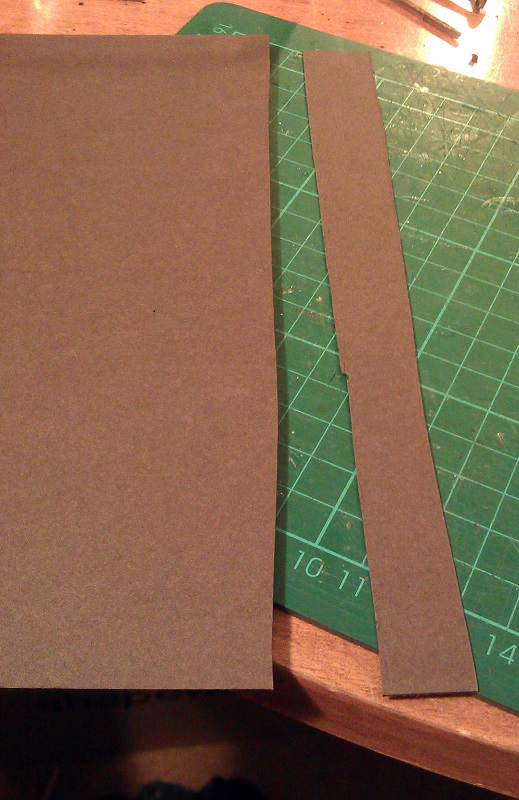





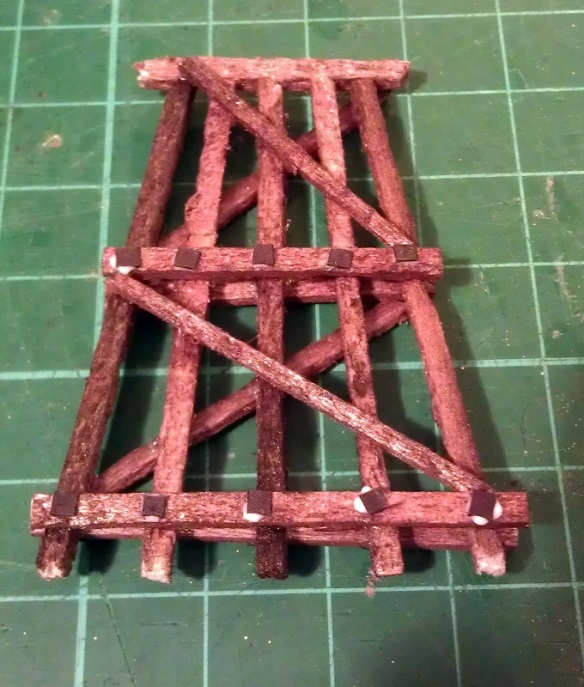

 Once the glue has dried the NBW detail may look a little shiny; this is good because they would have been greased up to prevent them from rusting.
Once the glue has dried the NBW detail may look a little shiny; this is good because they would have been greased up to prevent them from rusting.

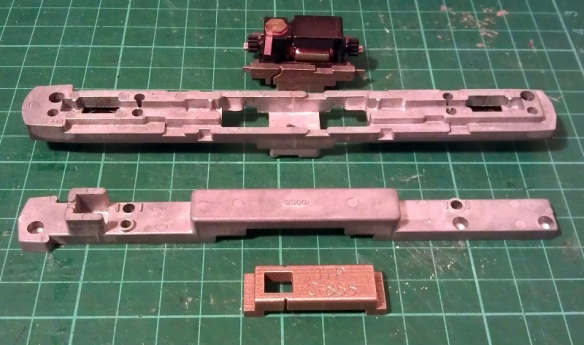








 Now the top section was complete I could position and glue in the motor section. You may have noticed I left the top and bottom sections of the chassis bolted together throughout most of this. I did this to help ensure everything was in the correct place, particularly when it came to fitting the motor section. As it happened I did cut the lower front chassis section a bit short and if I had glued the whole bottom section together tightly it would have been too short. However as the chassis parts were bolted it all worked out well and below is the chassis glued together.
Now the top section was complete I could position and glue in the motor section. You may have noticed I left the top and bottom sections of the chassis bolted together throughout most of this. I did this to help ensure everything was in the correct place, particularly when it came to fitting the motor section. As it happened I did cut the lower front chassis section a bit short and if I had glued the whole bottom section together tightly it would have been too short. However as the chassis parts were bolted it all worked out well and below is the chassis glued together.




You must be logged in to post a comment.