To start this week I’d like to apologize for the lack of a post last week. It had been a busy weekend at work and I simply ran out of time.
But the good news is I’ve made some, albeit small, progress on my UP Rotary Snow Plow project. If you are new to this project you can start reading about it here.
Most of the body section is now drawn, although there is plenty of detail to add. The one big space left to do was the rear of the unit. And as most of the attention is drawn by the large fan at the front, the rear is often overlooked by photographers. This causes a problem for me to get information, and there’s a lot going on back there. However thanks to Flickr and the photos of Dustin Holmes I have some great resource material to draw from, as you can see below.


Apart from the door, which is not centered on the body, and all of the grab irons and pipes, there are two lifting points which frame the door and the large fan at the top behind the grill. This 48″ fan is a Dynavane blower, which delivers clean air to the motor, and traction motors which drive the cutting fan on the front. This is necessary when the snow is falling hard and the air supply gets congested!
In order to model this and make sure the fan could be seen I’ve decided to make the mesh from etched brass. Below you can see the mesh closing off the rear of the body.

Behind the mesh will simply be the fan and a recessed area. The sides of the body extend into the void as I need to alow space for the grab irons to run into and to give structural integrity to the body.

The actual fan will be printed as part of the body and therefore unable to rotate, but I don’t mind that, after all this is N Scale.

I will look at making the actual mesh as fine as possible so the light can get in and show the fan but from the render below you get the idea.

I’ve also added a coupling pocket for a Micro-Trains 1015 Body Mount coupler. There will be a screw hole printed into the body to hold it in place.
I’ve also finished the directional cover which forces the snow either to the left or right. This again will be made from etched brass as I want to be able to move it from side to side. If I made this as a 3D printed part it would be too bulky and not look very realistic. There will be a pair of holes on the cover which will clip over two pegs 3D printed onto the side of the exit chute.

Now I really need to get back to the chassis and finish working out how to modify it to fit in. Once I have done that I’ll have another update for you.
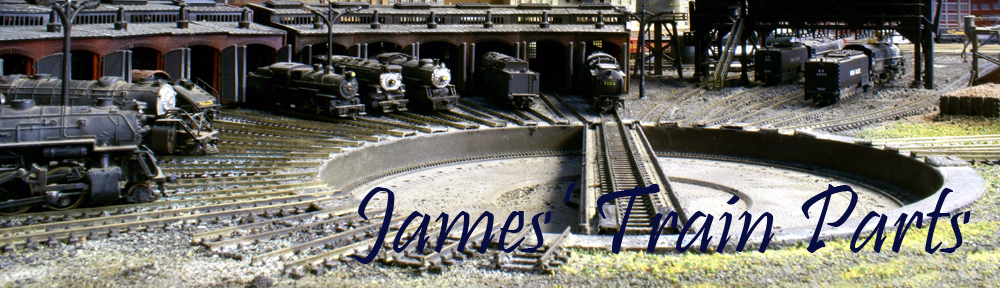






 And just to make sure it all fits I also modeled in the cars with just enough detail.
And just to make sure it all fits I also modeled in the cars with just enough detail.









 But what does power routing mean? Below is an extract from
But what does power routing mean? Below is an extract from 








You must be logged in to post a comment.